Blog - Page 3
-

Discover five well-designed mobile apps that improve your daily life brought to you by Bluehouse Group, a leading web, and mobile app development company.
-

Discover the affordable and efficient world of cross-platform mobile app development with Bluehouse Group. Benefit from advancements in development tools to build apps on a budget
-
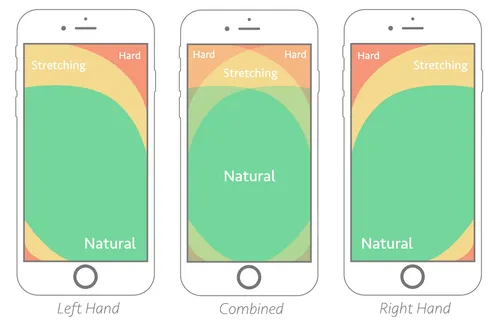
Discover how Bluehouse Group can help you enhance your mobile app's usability and user experience through effective techniques such as full-screen menus for thumb-friendly interfaces
-

Discover QR Pop, a free QR code generator app developed by Shawn Davis and recommended by Bluehouse Group. QR Pop has a sleek interface, customization options, and a hassle-free experience
-
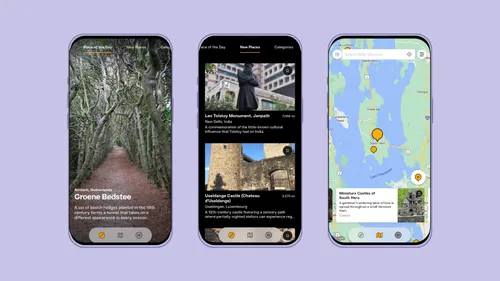
Bluehouse Group loves discovering and sharing unique mobile apps that we find impressive. The Atlas Obscura app is one such app that we're excited to showcase to our community.
-
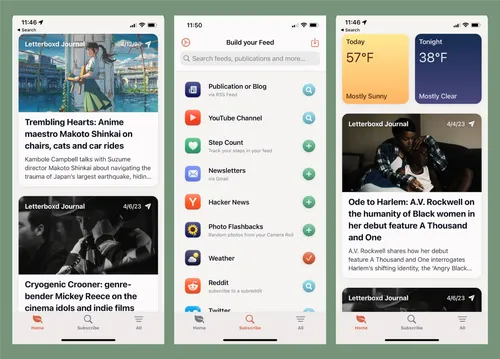
Bluehouse Group reviews the mobile app feeeed, discussing its user interface, news feed options, custom reminder feature, privacy protections, and built-in reader mode.
-

Bluehouse Group provides a brief review of their positive experience using the sleek and intuitive productivity app Blyss for tracking their daily activities.
-

Bluehouse Group provides insights into how Hick’s Law can be applied to the design and development of websites and mobile apps to enhance user experience and engagement.
-

Bluehouse Group explores the effectiveness of newsletter popups as a marketing tactic and suggests alternative, less intrusive ways to increase newsletter subscriptions
-

Bluehouse Group discusses the legal dispute between the Internet Archive and Hachette Publishing Group and how web developers use the Archive’s Wayback Machine for studying the evolution of web design
-

Bluehouse Group highlights the importance of code reviews for improving code quality, consistency, knowledge sharing, and identifying potential security issues.
-

Bluehouse Group stresses the significance of utilizing best practices and tools like GitHub Copilot to maintain clean code and documentation in software development.