How to create a sitemap to optimize your website’s SEO
Being that an XML sitemap is one of the most powerful technical SEO tools in a marketers arsenal you would expect them to be better understood and widely adopted. Yet, many website administrators don’t create a sitemap or even recognize its importance.
In the past, this obscurity wasn’t as much of an issue. However, as search engines move towards putting emphasis on user experience as a positive indicator for search term positioning sitemaps become that much more critical.
What is an XML sitemap?
As search engines look for content to index and appear on relevant search terms, they send out crawl bots. These bots systematically review millions of websites on a daily basis with the intent of finding updated or removed content. It’s one of the reasons why you may see phantom Google or Bing traffic appearing in your organic traffic section of the Google Analytics report.
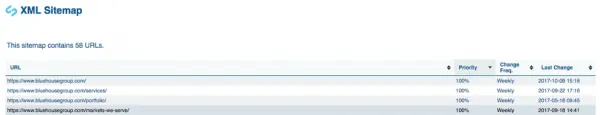
By creating a sitemap for your website you are giving these bots direction on how you want your pages crawled. It’s the literal roadmap that tells them where essential pages are located and allow search engines to quickly identify what you consider to be your most valuable information. Conversely, if there is no roadmap in place search engines will take their best guess at which content you want to predominantly highlight to visitors.
This begs the question, why leave the door open for the misinterpretation of your content?
How does an XML sitemap affect your SEO?
On top of highlighting page importance, sitemaps indicate a clear website architecture that makes certain crawl bots recognize all of your pages, or exclude irrelevant pages. Occasionally, search engines will miss pages on your site if there is a poor link architecture in place. This can lead to lower search positioning on critical keywords to your brand.
These missed pages begin to create gaps in your website’s overall quality. Google has evolved to include user action and search contextualization as indicators in keyword positioning.
For example, if a user comes to your tremendously detailed page on dish soap, but the rest of your pages contain content on birds, there is no contextual relevance between the two. Google recognizes these differences and determines the majority of users will have a poor experience on your website if they have come to learn extensive amounts about dish soap. Your site most likely won’t start ranking for keywords around soap.
But, the crawl bot missed a page. It missed where you wrote about using dish soap to save wild birds after oil spills. It’s a stretch, however that missing link could be the difference between Google finding your overall website to be contextually relevant and a pleasant user experience.
Setting priority and no-index rules
Not all pages are created equal. Often, you want top-level pages to be given priority over pages further down in the site hierarchy because they provide visitors with the most in-depth content relating to who you are and what you do.
You can see that we’ve given the max priority to our main menu pages that include our home, services, work, and markets. These pages help to define the primary Bluehouse Group services - website design, custom software development, and digital marketing - and therefore give the most value to our visitors.

Just as important as making sure critical pages are indexed by search engines is identifying which non-essential pages should be skipped by the crawler. This is considered a no-index priority meant for a page whose only function is to provide utility.
These are pages on your site that are significant to how users interact with certain niche aspects but aren’t relevant to search rankings. You should consider tagging them as no-index in your sitemap.
How do you create an XML sitemap?
There are multiple tools to help generate your sitemap. Often, site owners will look towards the CMS platform they are using when attempting to create a sitemap for ease-of-use. Most of these platforms offer solutions such as:
SilverStripe Google Sitemaps add-on
WordPress Yoast plugin
If you are looking for a quick and easy sitemap generator that isn’t associated with one particular CMS, Screaming Frog offers a free version of their SEO Spider tool that gets the job done. Screaming Frog will automatically generate a full XML sitemap file simply by submitting your domain’s root URL and any custom parameters.
They are CMS agnostic, although you will have to manually determine where the sitemap file should be uploaded to create a unique URL on your site.
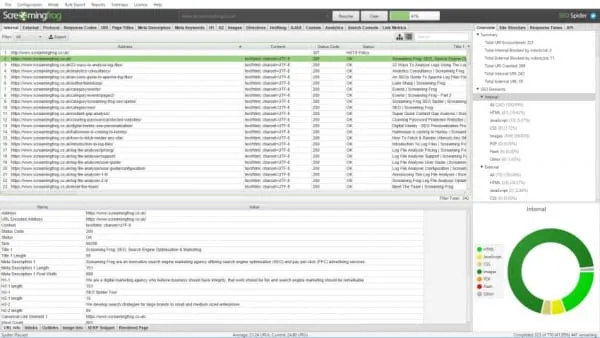
Where does your XML sitemap file go?
Every CMS offers a unique option to upload your new XML sitemap. The important part to remember is that search engines first look for the URL structure of “…/sitemap.xml” which means no matter how you create your sitemap, it should always be directly linked off of your root domain.
If you are a SilverStripe user and engaged the Google Sitemaps add-on mentioned previously, a sitemap and its appropriate URL will automatically be created within your CMS. The page priorities and no-index functions can be managed in page settings.
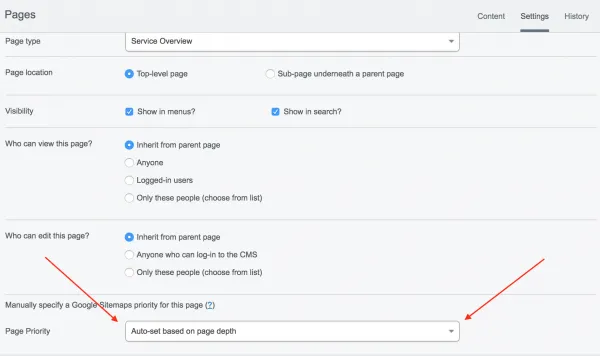
WordPress users have the benefit of installing the popular Yoast SEO plugin, which can help manage your publicly accessible sitemap. Yoast will also automatically upload your live sitemap file after its generation. In this case, you’ll have to enable the sitemap functionality within the plugin. You can access Yoast’s sitemap instructions here.
Indexing your XML sitemap with Google
You’ve created your file, uploaded it to your CMS, however you’re not quite done. To confirm that search engines are properly viewing your new sitemap you have to submit the file for indexing. As Google is the elephant in the room it makes the most sense to start the indexing process on the Google Search Console.
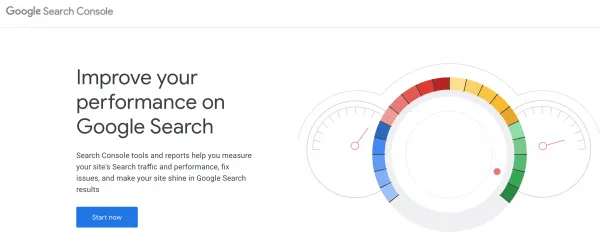
Start by creating an account and add a new site property to your dashboard. Once you’ve done this you’ll be asked to verify you are the owner of the associated domain. It’s a quick process that is usually done by adding a meta tag to one of your pages HTML or connecting to your Google Analytics account.
If you need step-by-step instructions on how to get your site working on Google Search Console to follow Google’s help section here. They cover everything from setting up a new account, property additions, verification, and user management.
After verification, all you have to do is access the ‘Sitemaps’ option on the side ribbon bar, and copy and paste your new sitemap URL into the submission field.
The sitemap URL should look something similar to this https://www.yourdomain.com/sitemap.xml, for instance, the Bluehouse Group sitemap URL looks like https://www.bluehousegroup.com/sitemap.xml
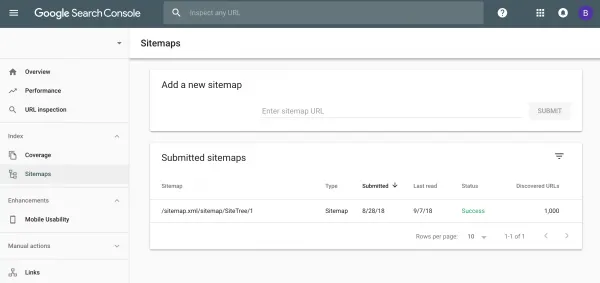
Once you click the submit button your sitemap will enter pending status and will quickly be accepted by Google Search Console.
Make your sitemap a priority
You’ve now successfully implemented your sitemap from start to finish. Keep an eye on organic traffic changes and new keyword placements, you might be pleasantly surprised.
Whether you are starting a new website, redesigning an old version, or just need an SEO boost, creating an XML sitemap should be on your checklist. It ensures search engines receive a straightforward picture of which content is important and which content they should ignore.
It’s clear a sitemap is crucial for your website to maintain a healthy SEO presence. Don’t let search engines decide how your web presence is perceived.