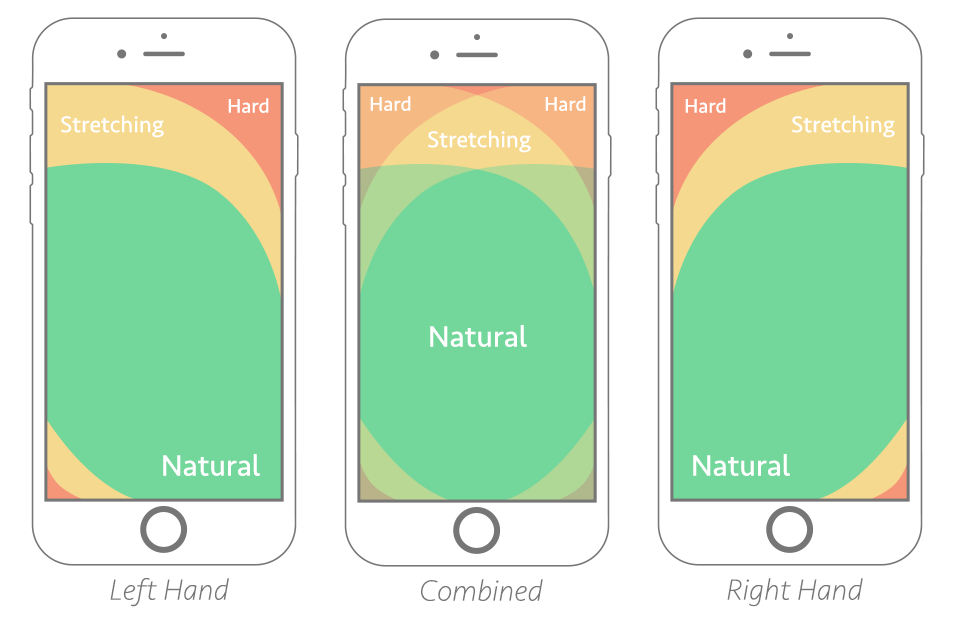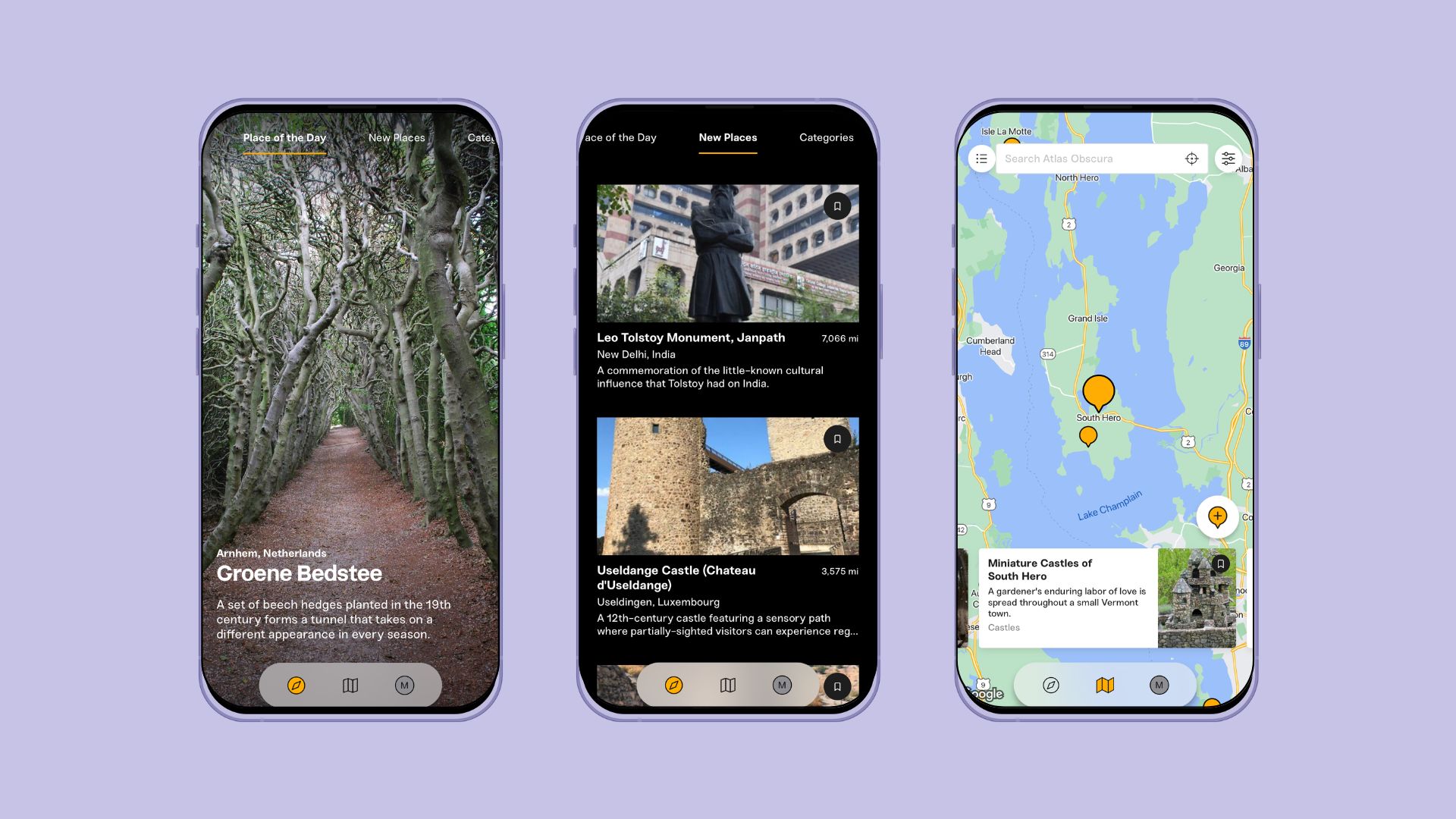To stay relevant and competitive, businesses are increasingly investing in custom-made cross-platform mobile applications. While the idea of developing apps might seem daunting and expensive, the reality is that it has never been more affordable than it is today.
Affordable Cross-Platform Development
Thanks to remarkable advancements in development tools and techniques, the cost of cross-platform mobile app development has significantly decreased. Building a basic, yet functional app can now start as low as $30,000. For a moderately complex app that requires more features and functionalities, the price ranges between $30,000 and $50,000. Finally, for an advanced and highly intricate app, the cost typically falls within the range of $50,000 to $75,000.
Advancements in Development Tools
The decreasing cost of cross-platform mobile app development can be attributed to the remarkable progress made in development tools. Powerful frameworks like React Native and Flutter enable developers to write code once and deploy it across multiple platforms. This eliminates the need to build separate apps for Android and iOS, significantly reducing development time and costs significantly.
Increased Developer Expertise
As the demand for mobile apps continues to surge, there has been a corresponding increase in the number of skilled developers with expertise in cross-platform app development. This expanded talent pool has contributed to more efficient and streamlined development processes, resulting in faster turnaround times and lower costs.
At Bluehouse Group, we specialize in cross-platform mobile app development and are ready to bring your ideas to life. Our team of experienced developers, armed with the latest tools and technologies, will work closely with you to create a cost-effective and high-quality app that meets your specific requirements.