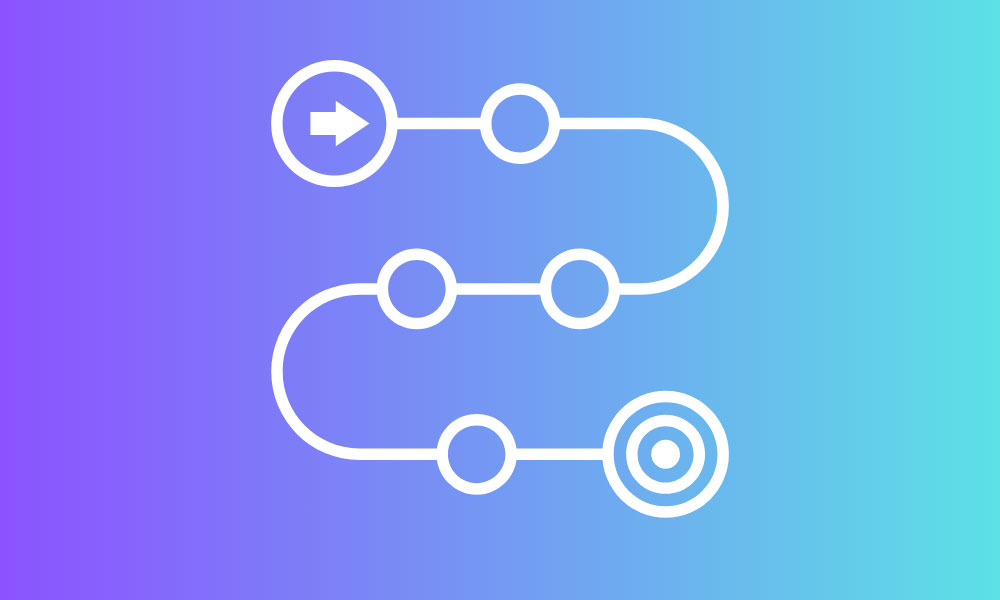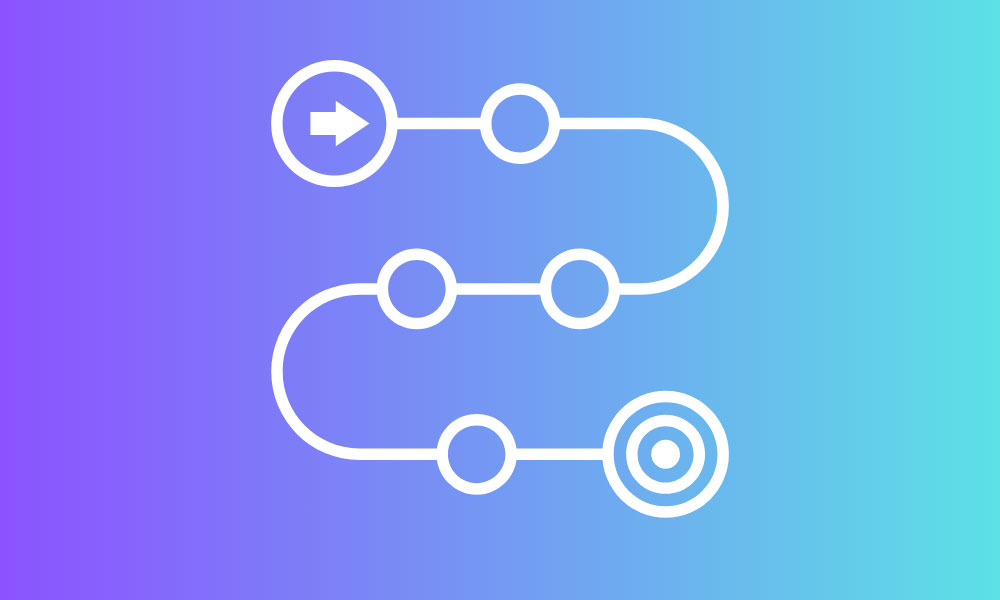
For every project Bluehouse Group takes on, we follow our tried and true two-phase approach. Our two phase approach ensures we launch well designed software efficiently. Our goal is to save our clients money and meet rapid deadlines, while guaranteeing highly optimized performance and excellent user experience. We began implementing this two phase approach within the last two years, and since then we’ve completed numerous projects ranging from mobile apps, to websites and website redesigns. Let’s take a deeper look at what goes into our two phase approach.
Phase 1. Discovery & Design
(Average length 6 weeks)
While this phase requires very little development aside from the initial set up, it’s arguably the most important phase for Bluehouse Group. In the Discovery and Design phase we define all of the objectives and technical requirements, conduct research, and sketch wireframes and individual screens.
Objectives, Goals, and Technical Requirements
By collaborating with your team and defining the objectives, requirements, and goals early on, we can prevent any last minute changes, ideas, or curveballs that could derail the project. Understanding these details also helps Bluehouse Group choose the best tech stack that will make our build efficient and create a positive user experience after launching.
Research
Who are the competitors? How do they operate? What features do the competitors use? If you have a current user base what do they like about the software, app, or site? What would they change about the software? Researching these questions can help influence the technical requirements and influence the overall design of the software. Our research varies from project to project in the past we’ve reviewed Google Analytics 4, created surveys, and conducted user interviews.
Initial Wireframes
Once the technical requirements and research are complete, we begin creating wireframes. Our wireframes are a culmination of what was explored in the objectives, goals, and technical requirements along with researched based design decisions that influence the design. It’s very important to note that when we create wireframes we always create many different versions and iterations, and that your team will always be able to suggest changes and be very involved in the wireframe process.
Phase 2. Development & Launch
(Average length 10 weeks)
This phase is all about writing code, creating the final designs and polishing everything up for the final product and launch.
Final Mockups
Wrapping up final designs and mockups usually goes hand in hand with development. While we deliver the last mockups of the software, the developers are simultaneously focusing on developing the functionality. Once the designs are completed the frontend developers apply the design to the software.
Development
The Development stage is always going to be the most time consuming. Many factors go into development, especially if it involves working with different plugins and integrations, and complex databases. During development we will typically create staging environments where clients can explore the software, staging environments are also very helpful for testing the software.
QA & Testing
Quality assurance and testing is very important for our process. As for quality, we always make sure our software performs well with fast loading times while also having a modern, sophisticated and accessible design. The testing phase is crucial for ensuring what we develop works well and as intended. More complex software requires more testing, while something like a basic marketing web page requires much less testing time.
Launch
Bluehouse Group takes launch days very seriously, we never truly know exactly how things are going to shake out once we launch. Ideally a launch is smooth and seamless, occasional there can be issues that we did not anticipate. The team is always on standby and monitoring our software following the launch, ready to jump in and fix things at any moment.